Compatible with Chrome and Edge
Instruction Guide
We have a simple tutorial guide which explains the features of the software extension and what each button inside the extension does. Read our tutorial and welcome guide on how to use the extension to the fullest. Use all the features of this browser software.
If you are interested in other web extensions to install, you might wish to check out the Microsoft Bing Search with Rewards extension.
Microsoft Bing Search with Rewards Extension
It allows you to complete daily offers to get points.
Track the number of points you have currently and the rewards you can redeem with these points.
The ways to get points & get rewarded is search with Bing, browse with Microsoft Edge and shop at the Microsoft and Windows stores to earn rewards.
Sponsored Link:
Other useful extensions
Another extension which would be useful to install is the iCloud bookmarks extension.
It allows to keep your Chrome bookmarks on Windows synced up with the Safari bookmarks on your iPhone, iPad, and Mac.
iCloud will store your website bookmarks so it is accessible even on your iPhone and Mac.
Try these other two extensions and see if it will boost your daily productivity.
Easily open desired links in Adobe Photoshop
Features:
Install and open.
- After installing the extension. You right click on the file you wish to open with Photoshop and choose "Open with Photoshop" using the context menu.
Photoshop is a popular graphic editing tool (also known as photo editing software). It can be used to enhance photos and create digital art, make collages, edit videos and 3D models.
Photoshop is a raster graphics editor developed and published by Adobe. It's the most popular commercial graphics editing software in the industry, and here are four of its most notable features: - Layer masking - Changing the color mode - Adjustment layers - Smart Objects
The most popular features of Photoshop include transform, levels adjustments, and fill layers.
Transform allows you to resize, rotate, move and skew parts of your image. Levels adjustments help you lighten and darken the shadows, midtones and highlights of an image by dragging sliders.
Fill layers are layers that have been filled with color or a pattern (such as a brush stroke), which can be used to create effects like shadows or textured backgrounds.
Photoshop is the industry standard for graphics editing, but there are free alternatives. With open-source software like GIMP and Free Photoshop, the only difference between these tools is the cost of maintenance.
Free competitors for Photoshop are GIMP, Paint.net and Picsart. Each one offers a set of tools and features that are similar to those in Photoshop, although they're not exactly identical. If you're looking for something with more advanced features and the ability to export files in PSD format, though, you may want to consider Affinity Photo instead.
Tutorial:
- Install the Extension
-
After installing the extension, click on the icon
 on the toolbar.
on the toolbar.
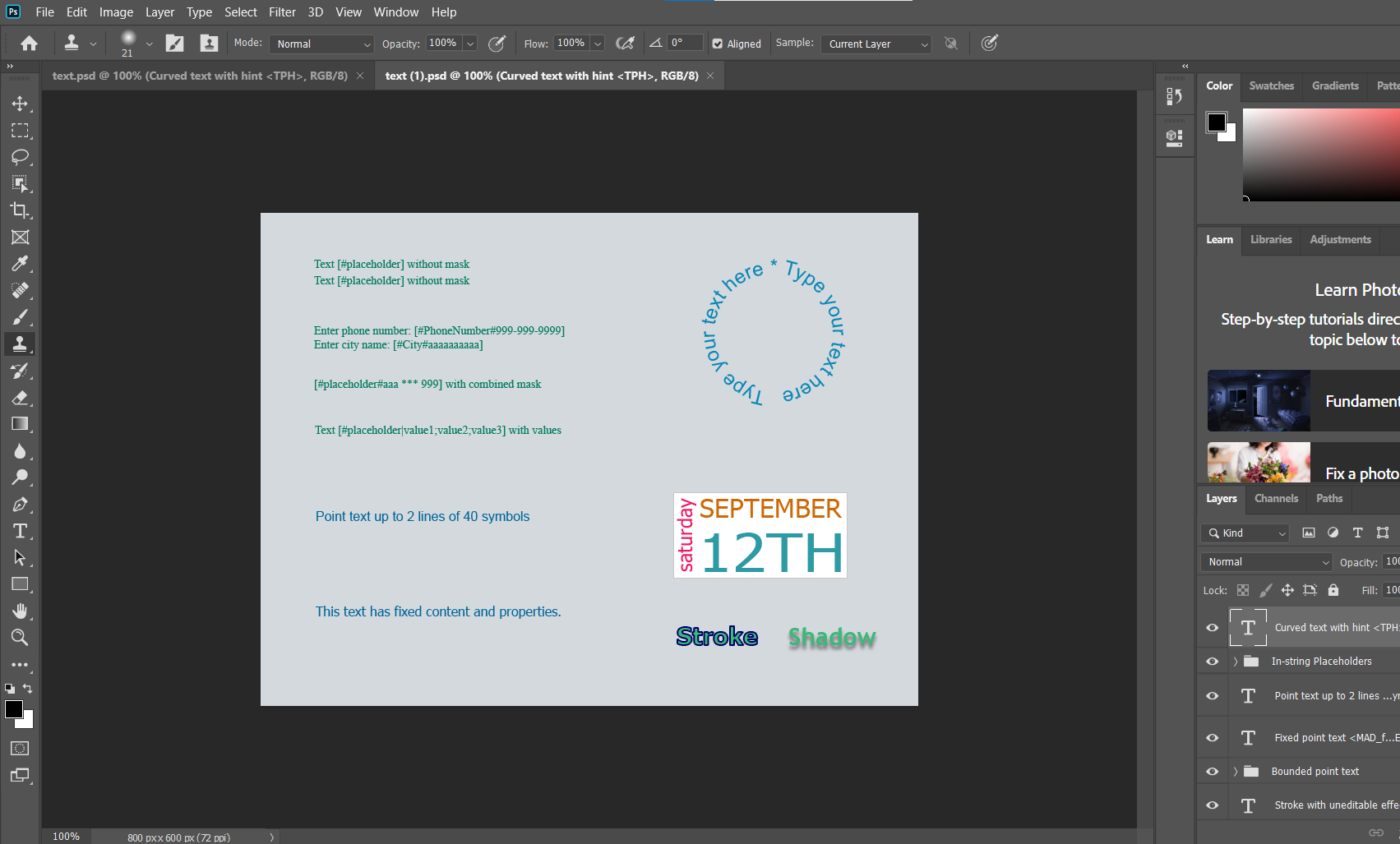
Sponsored Link: